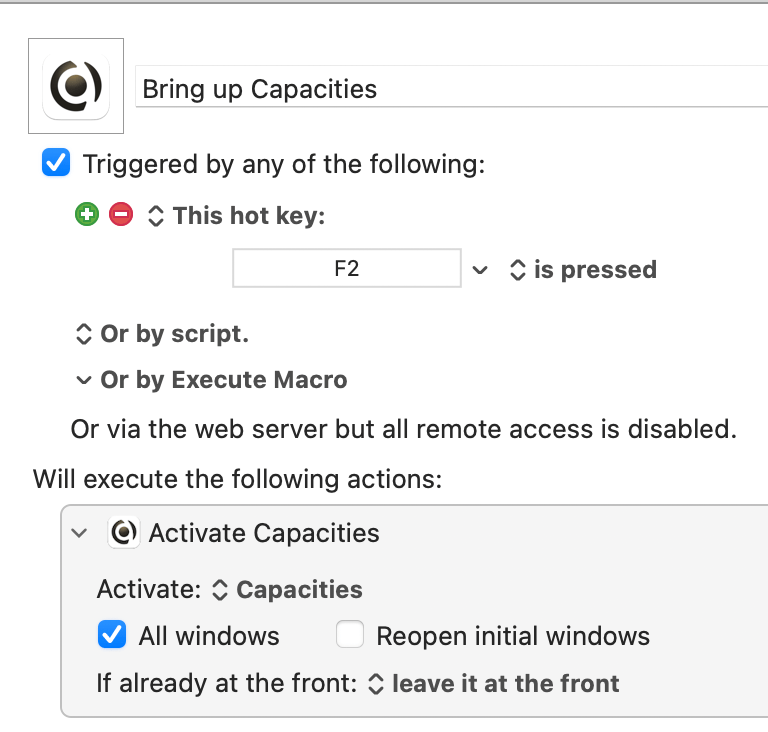Alfred
- opening Craft's daily note using Alfred.
- quick entry into Craft's daily note (at the end) using Alfred or via the keyboard shortcut,
⌘⇧L(L for log). - passing a search input term to Craft from Alfred.
- creating a new titled document via Alfred.
Capacities Mac Workflow
I've recently started using the fantastic Capacities as my main note-taking/PKM tool.
As always, I look for ways to do things faster using Alfred and Keyboard Maestro.
Here are some custom shortcuts/workflow I set up for working with Capacities' macOS desktop app a bit quicker and more efficiently.
F2 - Bring up/Switch to Capacities
Custom Shortcuts in Craft using Alfred
Craft is a smooth, beautiful, and well-thought-out note-taking/knowledge-management app.
Here's how I've set up shortcuts/workflows for
from anywhere on the Mac - even when Craft is not active.
Go to Daily Note
Quick Journal Logging in Obsidian using Alfred and Shortcuts
I've recently been trying out PKM apps like Craft, Logseq and Obsidian.
In this article, I'll share a few methods to quickly post a thought/update/note/log even when Obsidian is not the active app.
The workflow I use is to press ⌘+⇧+L (L for Log) to bring up a box in which I type what I just did or anything I want to record as a log for today and it goes under a "Log" header in Obsidian's daily/today note with the current timestamp w/o Obsidian coming to the front (well, not technically speaking - we just hide Obsidian when it comes to the front).
{{< youtube NJo3caR7rKg >}}
Here's how I set this up:
Step 1
Edit your daily note Obsidian template and ensure that there's a Log heading.